This was built using GravityView and our free Gravity Forms Entry Tags plugin. See how to build it ↗
| Issue # | 3384 |
|---|---|
| Brief summary of the problem encountered | Software displayes the incorrect date format |
| Issue Status | Acknowledged |
| Tags | Bug Priority: High |
| What URL triggers this bug, if any? | example.com |
| Describe in 3 steps or more how to reproduce this bug |
|
| When following the steps described above: | |
| What do you expect to happen? | The software should accept and display the date in the “mm/dd/yyyy” format |
| What actually happens? | The date format is changed to “dd/mm/yyyy” automatically without user consent. |
| Screenshot | 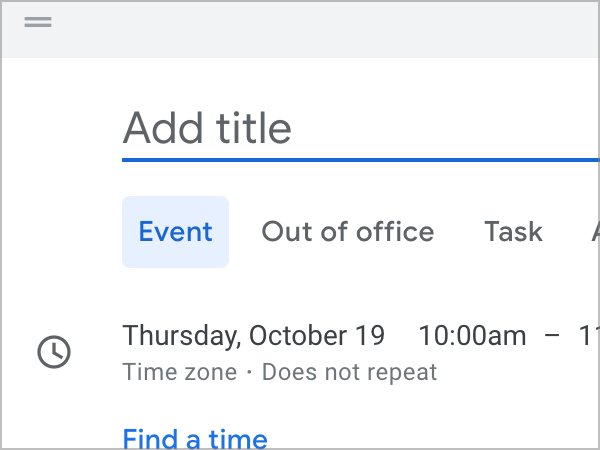 |
| Your information | |
| Name | Michael Davis |
| Website | example.com |
